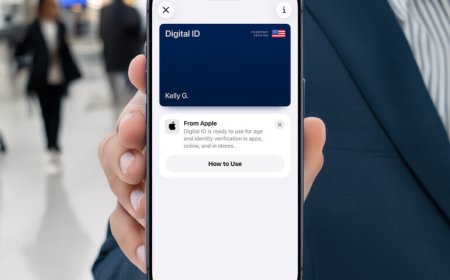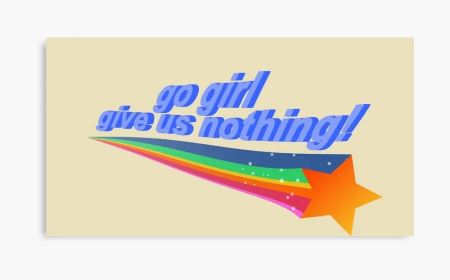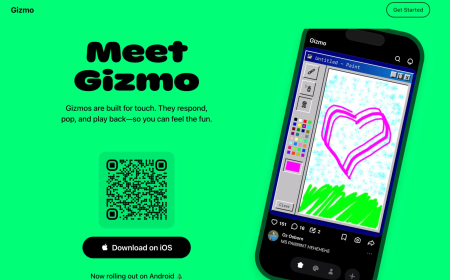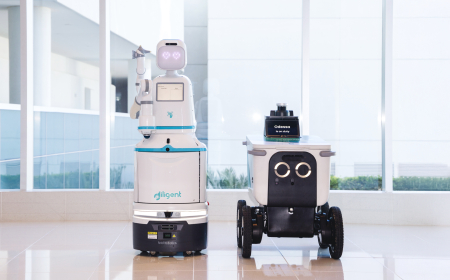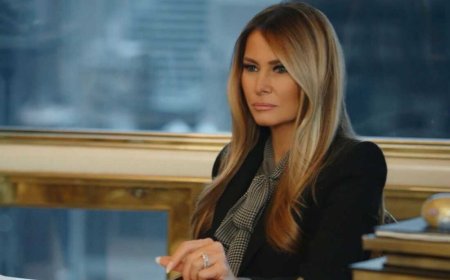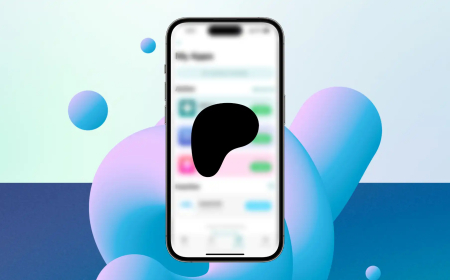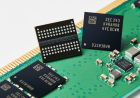Apple’s iOS 26 with the New Liquid Glass Design Is Now Available to Everyone
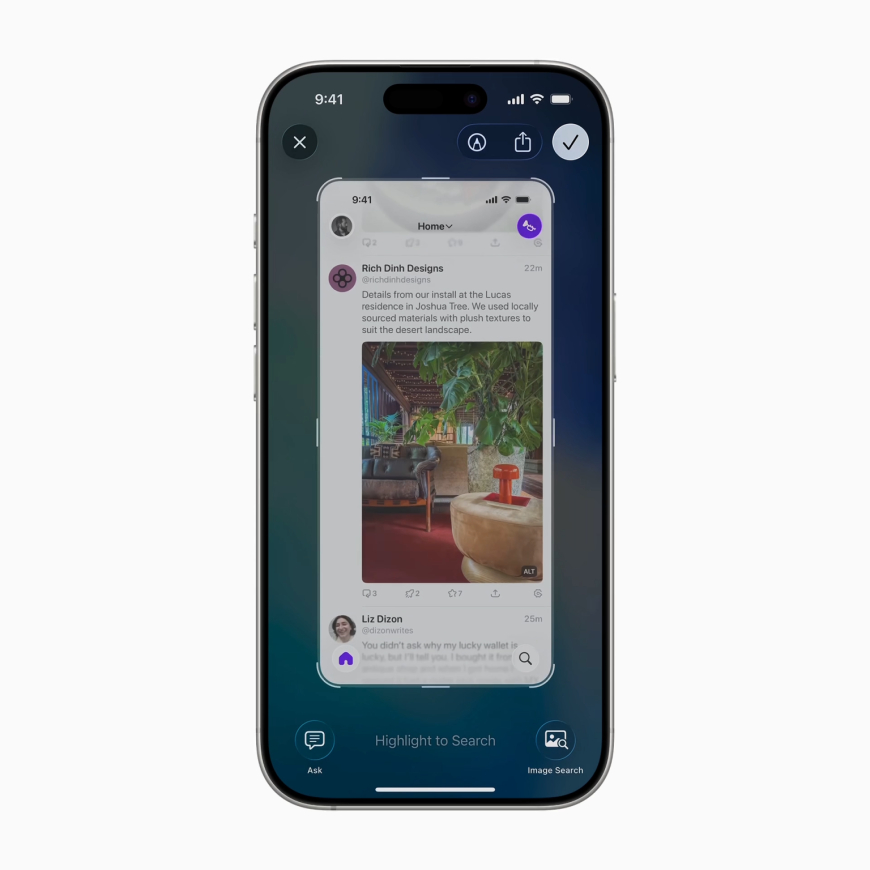
iOS 26
Through iOS 26, the company is also launching live translation on AirPods, including the newly launched AirPods Pro 3, AirPods Pro 2, and AirPods 4.
iOS 26 updates visual intelligence to understand the content on the screen. You have to press Power + volume down button to bring up this menu. Apple Intelligence can then suggest events to add to your calendar. You can also ask questions about the content on the screen, using Google Visual Search or ChatGPT. Apple is also releasing its own “Circle to search” called Highlight.
The most confusing part about this update is that the buttons used to bring up on-screen visual intelligence are the same as the screenshot button. Because of this, it takes an extra step to save a screenshot, and I have forgotten to save some important screenshots.
iOS 26 Updates Genmoji, Image Playground, and Adds Multiple New Features
Apple is updating Genmoji with iOS 26 to let you merge two emojis with a text prompt and create something new. You can now add expressions to people in both Genmoji and Image Playground. The update to Image Playground also allows you to modify attributes like hair and facial hair, along with new styles from ChatGPT.
Other Features
- You can now set different snooze times for alarms from 1 minute to 15 minutes.
- The Wallet app update allows you to create a digital ID through a passport to present to TSA at the airport. Additionally, the app features a revamped boarding pass screen with more info about the airport and flight.
- Voice recording on iOS 26 lets you pick the input source, offers voice isolation, and allows you to capture audio and video locally just on your side. This is handy for creators recording podcasts using video calls.
- Apple is making Reminders intelligent by auto-generating grocery items from a recipe on a webpage. It can also surface reminders based on an email, website, or note you are viewing.
- The App Store now has accessibility nutrition labels to indicate features including VoiceOver, Voice Control, Larger Text, Sufficient Contrast, Reduced Motion, and captions.
- Apple has updated parental controls to limit communication from new phone numbers without approval, enable age-appropriate experiences in third-party apps, and enhance the App Store experience.
We have a list of tons of small but useful iOS features here. You can update to iOS 26 by going to Settings > General > Software Update and downloading the latest version.
What's Your Reaction?
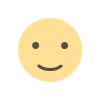 Like
0
Like
0
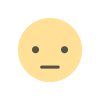 Dislike
0
Dislike
0
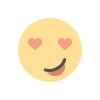 Love
0
Love
0
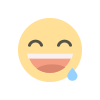 Funny
0
Funny
0
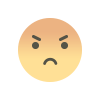 Angry
0
Angry
0
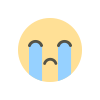 Sad
0
Sad
0
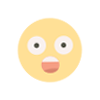 Wow
0
Wow
0