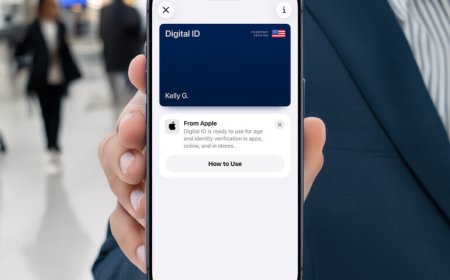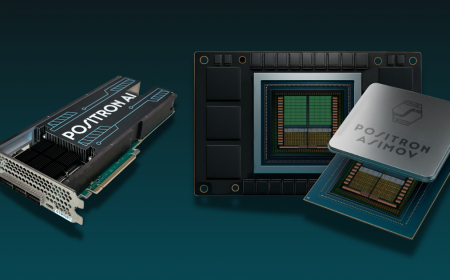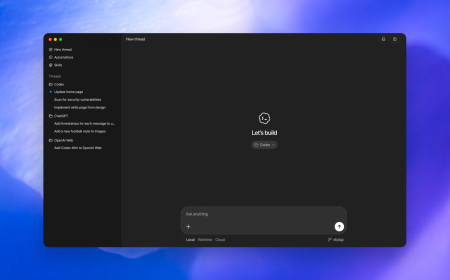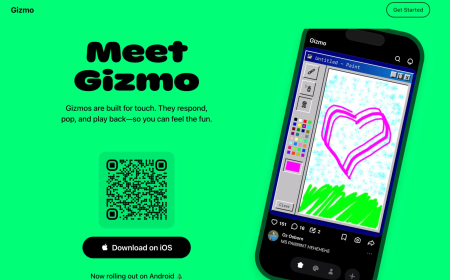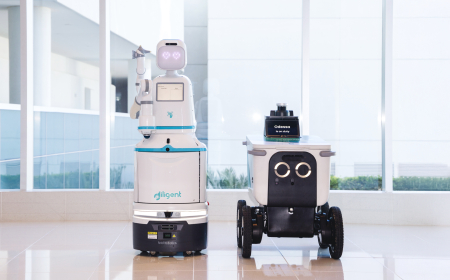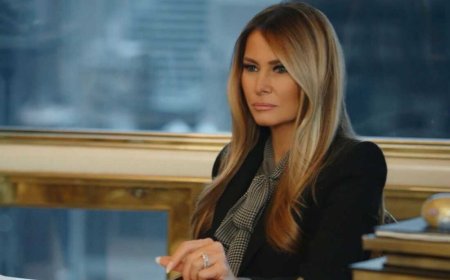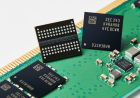Top 10 CRM Software in 2025: Full Comparison, Features & Best Uses
Explore the top 10 CRM software for 2025. Compare features, pricing, automation tools, and best uses to find the perfect CRM for your business.

Customer Relationship Management (CRM) tools have become essential for every modern business. Whether you're running a startup, a growing SME, or a global enterprise, the right CRM helps you manage leads, automate follow-ups, boost sales, and build stronger customer relationships.
This guide covers the Top 10 CRM software of 2025, complete with features, benefits, and best-use cases to help you make the right choice.
1. Salesforce CRM
Best for: Large enterprises & fast-scaling companies
Salesforce remains the leader in the global CRM market. It offers unmatched customization, powerful automation, and a massive app ecosystem.
Key Features
- AI-powered analytics with Einstein
- Advanced lead and opportunity management
- Custom dashboards & detailed reporting
- Huge AppExchange marketplace
- Highly configurable workflows
Why It's Great
Scalable, comprehensive, and ideal for businesses that require in-depth automation and customization.
2. HubSpot CRM
Best for: Startups, SMEs & marketing-focused teams
HubSpot CRM is popular because its core CRM is entirely free and highly user-friendly.
Key Features
- Free CRM with unlimited users
- Built-in email marketing
- Lead scoring & tracking
- Pipeline management
- 1000+ integrations
Why It's Great
A perfect all-in-one solution for small businesses needing growth tools without heavy costs.
3. Zoho CRM
Best for: Budget-conscious teams & global businesses
Zoho CRM is an affordable and flexible solution equipped with automation and AI tools.
Key Features
- AI assistant "Zia"
- Workflow automation
- Social media CRM
- Email insights & analytics
- Mobile CRM app
Why It's Great
Cost-effective, comprehensive, and ideal for teams needing value + efficiency.
4. Microsoft Dynamics 365
Best for: Businesses using the Microsoft ecosystem (Office 365, Teams, Azure)
Dynamics 365 goes beyond CRM—combining sales, operations, and ERP tools in one unified platform.
Key Features
- Deep integration with Outlook & Excel
- Predictive sales forecasting
- Cloud and on-premise options
- Powerful reporting tools
- AI-driven insights
Why It's Great
Ideal for large organizations seeking a unified business platform.
5. Pipedrive
Best for: Sales-driven companies
Known for its clean visual pipeline, Pipedrive helps teams close deals faster.
Key Features
- Drag-and-drop deal pipeline
- Email sync and tracking
- Automation workflows
- AI-powered sales assistant
- Revenue forecasting
Why It's Great
Very easy to use and ideal for teams that focus heavily on sales conversions.
6. Freshsales (Freshworks CRM)
Best for: Small & medium businesses
Freshsales offers strong automation, thoughtful insights, and a clean interface at a reasonable price.
Key Features
- AI lead scoring
- Email, phone & chat built in
- Visual deal pipelines
- Automation rules
- Team collaboration tools
Why It's Great
Affordable and user-friendly, ideal for growing teams that need simplicity and automation.
7. Monday.com CRM
Best for: Businesses needing custom workflows
Monday.com is not just a CRM—it's a flexible work management platform that you can tailor to meet any business need.
Key Features
- Fully customizable dashboards
- Project + CRM combined
- Automation triggers
- Team collaboration
- Integration with 50+ apps
Why It's Great
Perfect for teams wanting flexibility and visual workflow management.
8. Close CRM
Best for: Outbound calling teams & SaaS companies
Close CRM is designed for high-volume communication, making it ideal for sales teams that rely heavily on calls, SMS, and email outreach.
Key Features
- Built-in calling & SMS
- Email sequences
- Smart search
- Pipeline tracking
- Power dialer
Why It's Great
Great for teams running cold calling or outbound campaigns.
9. Copper CRM
Best for: Google Workspace users
Copper feels like part of Gmail, making CRM tasks almost effortless.
Key Features
- Auto-sync with Gmail & Drive
- Contact enrichment
- Simple pipelines
- Sales automation
- Sleek interface
Why It's Great
If your business uses Google Workspace, this CRM gives a seamless experience.
10. Insightly CRM
Best for: Businesses managing both sales & projects
Insightly blends CRM with strong project management tools.
Key Features
- Lead & opportunity tracking
- Project milestones
- Automation capabilities
- GSuite & Office integrations
- Reporting dashboards
Why It's Great
Perfect for service-based companies that need both client tracking + project delivery.
Comparison Table (Quick Overview)
|
CRM Name |
Best For |
AI Features |
Marketing Tools |
Budget Friendliness |
|
Salesforce |
Enterprises |
Yes |
Strong |
$$$ |
|
HubSpot |
Startups/SMEs |
Yes |
Excellent |
Free–$$ |
|
Budget teams |
Yes |
Good |
$ |
|
|
Dynamics 365 |
Corporates |
Yes |
Medium |
$$$ |
|
Pipedrive |
Sales teams |
Yes |
Low |
$$ |
|
Freshsales |
SMEs |
Yes |
Medium |
$$ |
|
Monday CRM |
Custom workflows |
Yes |
Medium |
$$ |
|
Close CRM |
Calling teams |
Yes |
No |
$$ |
|
Copper |
Google users |
Yes |
Limited |
$$ |
|
Insightly |
Project-based teams |
Yes |
Medium |
$$ |
Frequently Asked Questions (FAQs)
Which CRM is best for a small business?
HubSpot, Zoho CRM, or Freshsales are ideal because they are affordable and easy to use.
Which CRM is best for large enterprises?
Salesforce and Microsoft Dynamics 365 offer deep customization and enterprise-level tools.
Which CRM has the best automation?
Salesforce, HubSpot, and Zoho CRM all provide strong automation features.
What is the most affordable CRM?
Zoho CRM and HubSpot's free version offer excellent value.
Which CRM is easiest to learn?
Pipedrive and HubSpot have the simplest interfaces.
Can CRM help increase sales?
Yes — CRMs automate follow-ups, track leads, and improve sales forecasting.
Is CRM good for service-based companies?
Yes, especially Insightly and Monday CRM because they combine project tracking with customer management.
What is AI CRM?
AI-powered CRM uses machine learning to score leads, predict sales, and automate tasks.
Conclusion:
Choosing the right CRM depends on your business size, workflow style, and sales process. Whether you're a startup that needs something simple and affordable or an enterprise seeking deep automation, this list offers solutions for every need.
A great CRM doesn't just store data — it helps you work smarter, close more deals, and understand your customers better.
What's Your Reaction?
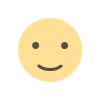 Like
0
Like
0
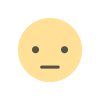 Dislike
0
Dislike
0
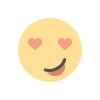 Love
0
Love
0
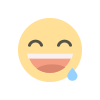 Funny
0
Funny
0
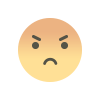 Angry
0
Angry
0
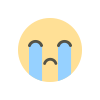 Sad
0
Sad
0
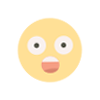 Wow
0
Wow
0