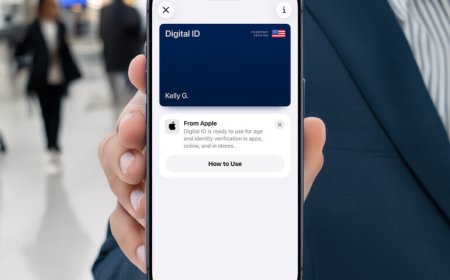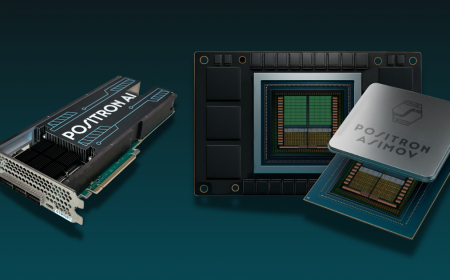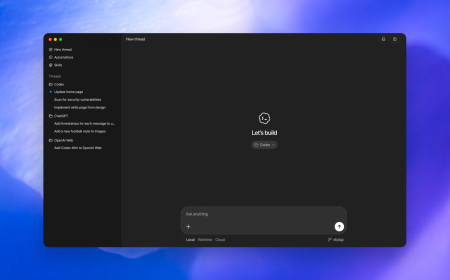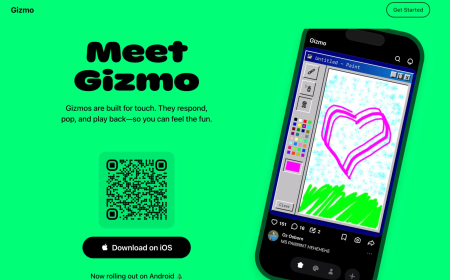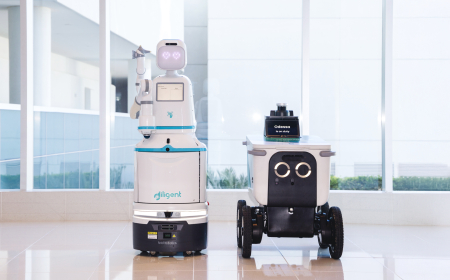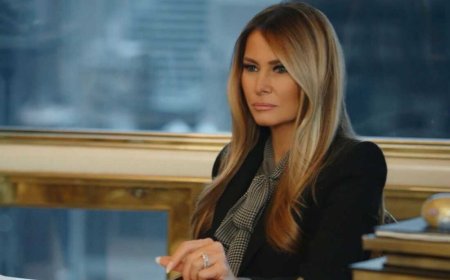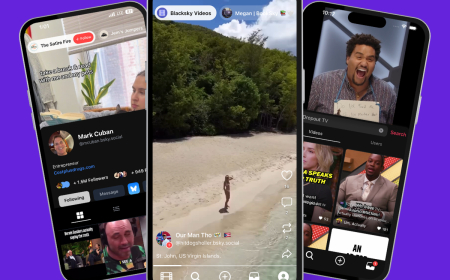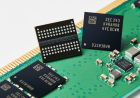Apple’s iOS 26 with the New Liquid Glass Design Is Now Available to Everyone
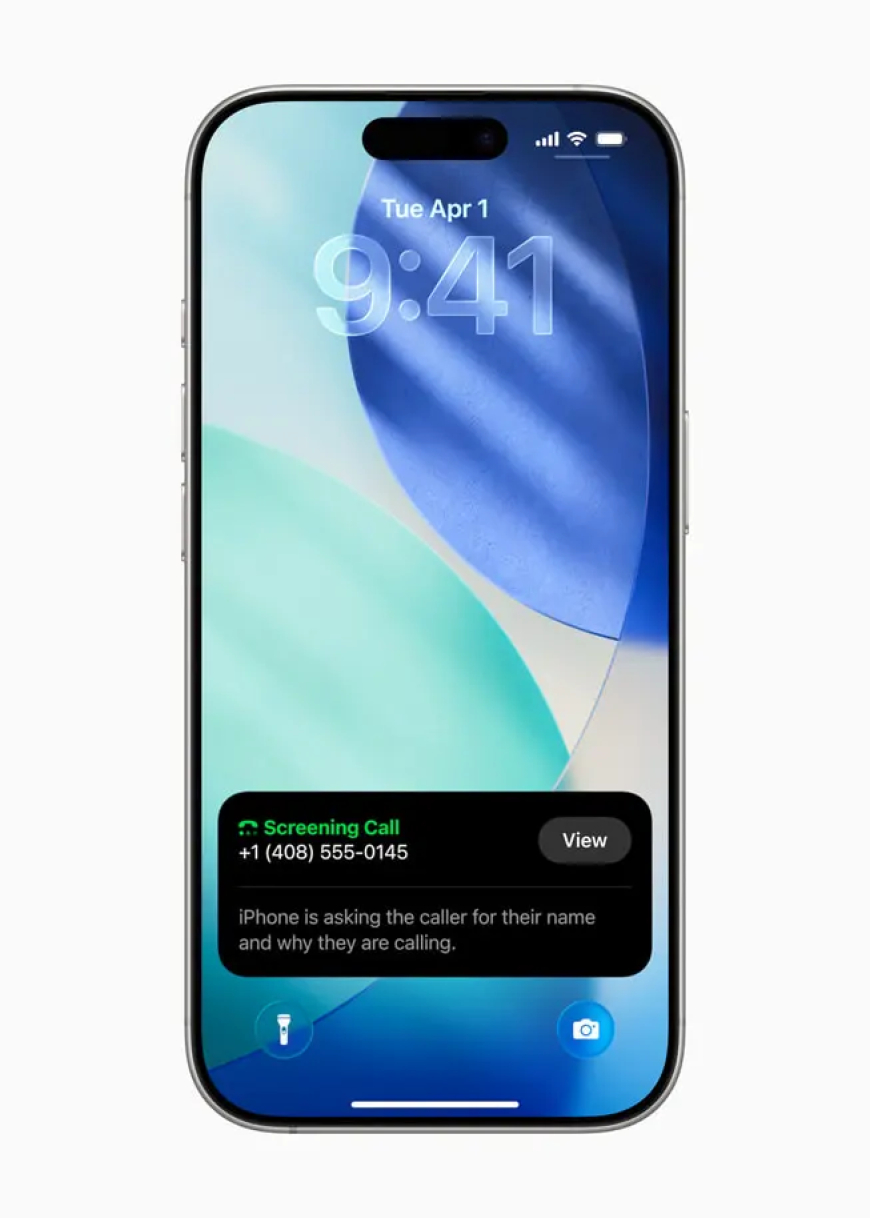
Apple apps
iOS 26 Brings a Unified Phone App and Advanced Call Screening
The Phone app in iOS 26 has a new unified look where your favorites are displayed at the top in a card format, with recents and voicemails on the same screen. You can tap the filter button on the top right to view these sections individually. If you don’t like the new interface, Apple also gives you the option to switch to the classic look.
iOS 26 also introduces a call screening feature for iPhones, which has become a personal favorite. When an unknown number calls, the system asks for their name and the purpose of the call. Once they provide this information, the system invokes the ringer and notifies you of the call. You can review the conversation and interject at any time. While transcription of voicemail doesn’t work perfectly for all languages, call screening has helped reduce the number of calls users need to pick up manually.
There’s also a holding assist for when a restaurant or a helpline places you on hold; you can use call assist to notify when an agent starts talking again.The Messages app is getting to feature party with other chat apps like WhatsApp and Telegram with backgrounds, new conversation flow, polls, text selection, photo previews, and typing indicators in groups. Apple has been working on SMS filtering for a few years now. The company said it updated its spam filtering with this release. Plus, it places messages from unknown senders in a new folder. One thing I didn’t like about this update is that it takes me a couple of taps to go to the transactions tab.
What's Your Reaction?
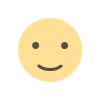 Like
0
Like
0
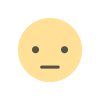 Dislike
0
Dislike
0
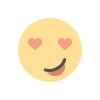 Love
0
Love
0
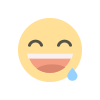 Funny
0
Funny
0
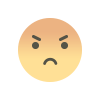 Angry
0
Angry
0
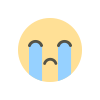 Sad
0
Sad
0
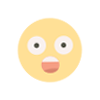 Wow
0
Wow
0