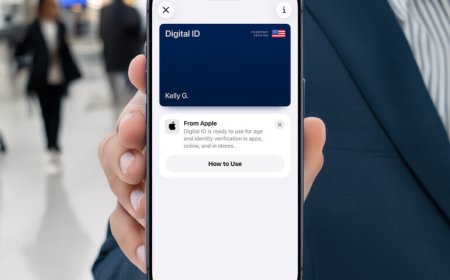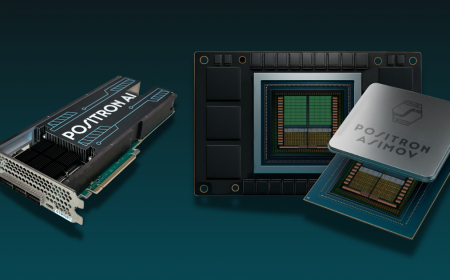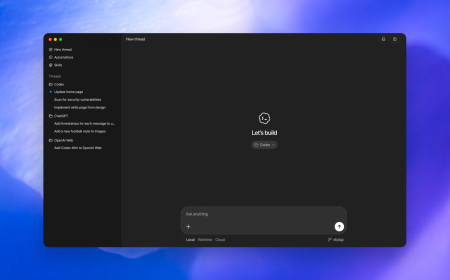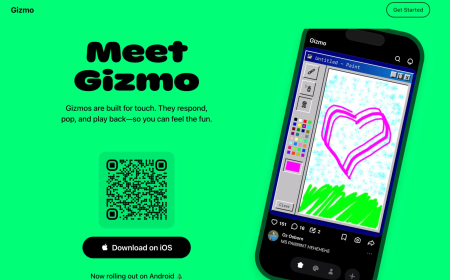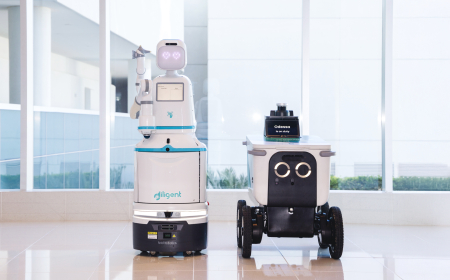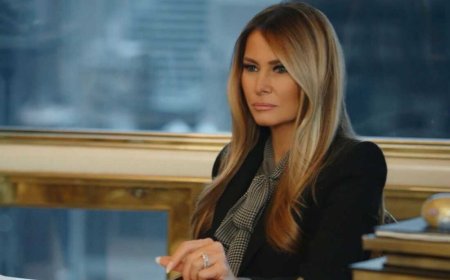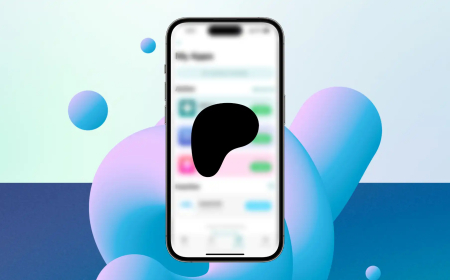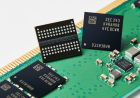WhatsApp Can Now Translate Messages on iOS and Android
WhatsApp now offers message translations on iOS and Android. Users can translate incoming messages into their preferred language, making it easier to communicate across languages while maintaining message encryption.

WhatsApp is rolling out the ability for users to translate messages into their preferred language, the Meta-owned company announced on Tuesday.
Now, if users see a message in a different language, they can long-press and tap “Translate.” Users can then select the language they want to translate from or to, and download it for future use. WhatsApp notes that message translations are available in one-on-one chats, groups, and Channel updates.
Android users have the option to enable automatic translation for an entire chat thread, allowing them to view all future incoming messages in that conversation in their native language.
The company notes that translations occur on the user’s device, where WhatsApp cannot see them, meaning that messages remain encrypted.
“With more than 3 billion users in over 180 countries, we’re always working to keep our users closely connected, no matter where they are in the world,” WhatsApp wrote in a blog post. “But we understand that sometimes language can be a barrier to getting things done or expressing how you truly feel. That’s why we’re excited to bring message translations to WhatsApp, so you can more easily communicate across languages.”
The move comes a few months after Apple launched live translation in Messages.
Message translations are rolling out to Android and iPhone users starting Tuesday.
Android users can access translations in six languages: English, Spanish, Hindi, Portuguese, Russian, and Arabic. iPhone users can do so in Arabic, Dutch, English, French, German, Hindi, Indonesian, Italian, Japanese, Korean, Mandarin Chinese, Polish, Portuguese, Russian, Spanish, Thai, Turkish, Ukrainian, and Vietnamese.
It’s unknown when WhatsApp plans to introduce message translations to its web platform or Windows and Mac apps.
What's Your Reaction?
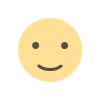 Like
0
Like
0
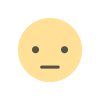 Dislike
0
Dislike
0
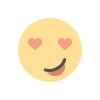 Love
0
Love
0
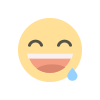 Funny
0
Funny
0
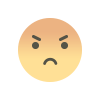 Angry
0
Angry
0
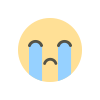 Sad
0
Sad
0
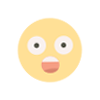 Wow
0
Wow
0