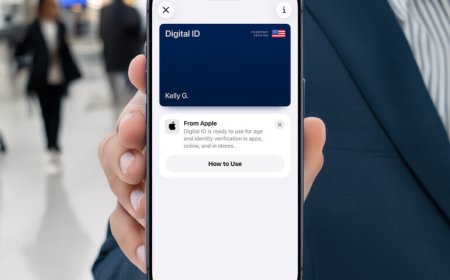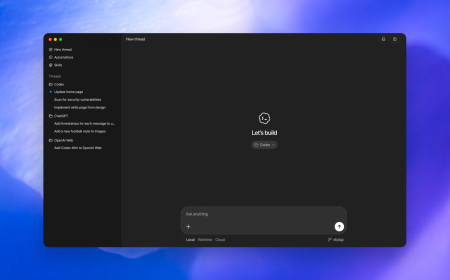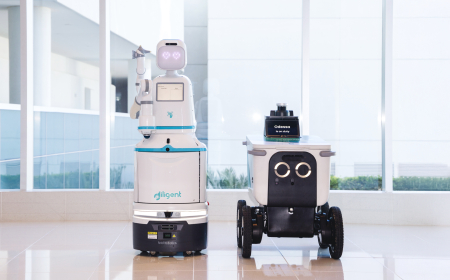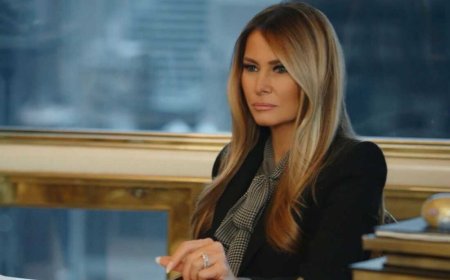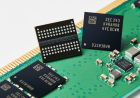Best iPad Apps for Unleashing and Exploring Your Creativity
Explore the best iPad apps for unleashing your creativity. From drawing and graphic design to video editing and sketching, these apps offer powerful tools to help you express your artistic side.
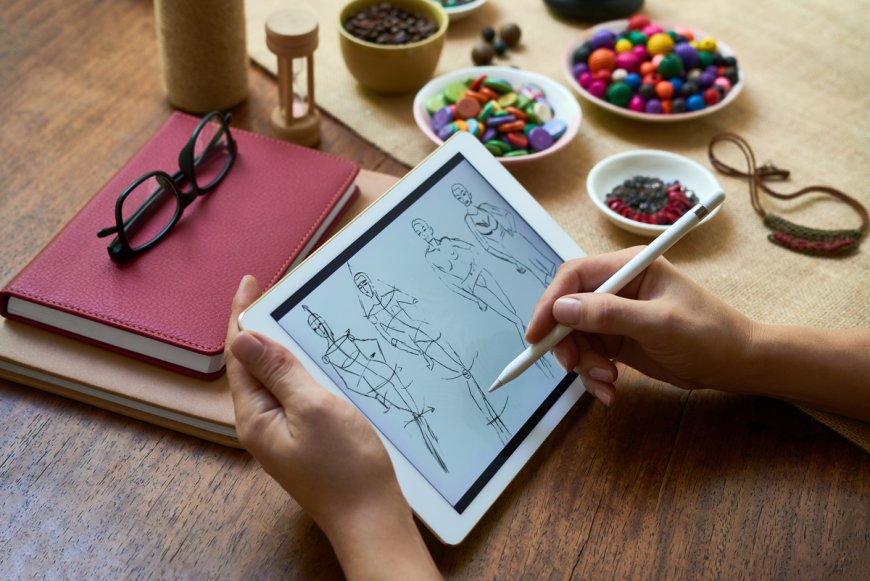
The iPad has evolved from a device primarily used for streaming content and browsing the web into a powerful tool for creativity. Whether it’s creating digital art, editing videos, or designing graphics, the iPad now offers a wealth of apps to help users explore and express their artistic side. In this list, we’ll explore some of the best iPad apps for creativity that are available on the App Store.
While Adobe’s creative apps are popular choices for iPad users, we’ve decided to focus on some lesser-known but highly effective apps for unleashing your creativity.
1. Procreate
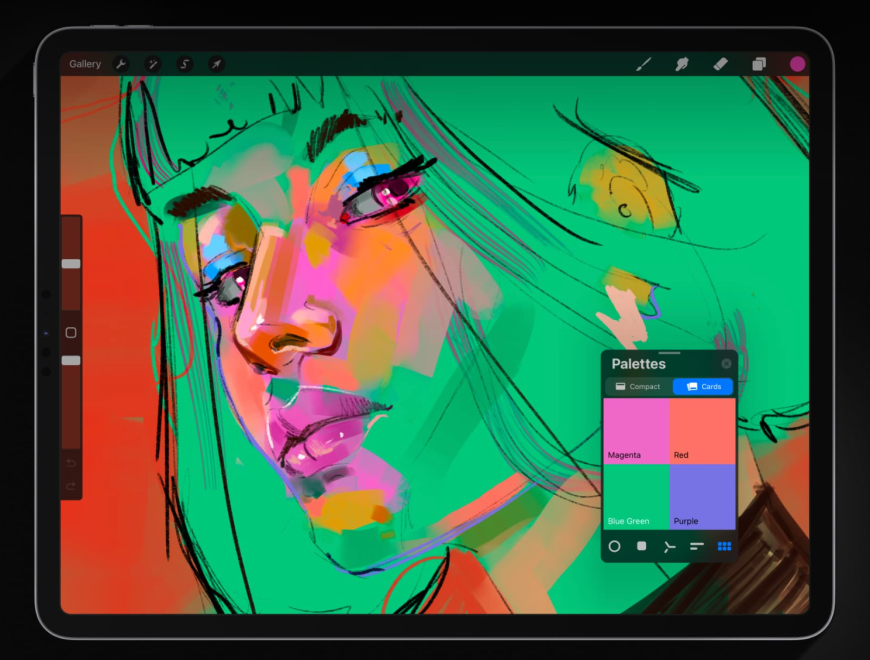
Image Credits: Procreate
Procreate is a top-tier drawing app for iPad, loved by artists for its versatility. It allows users to create digital paintings, sketches, and illustrations using a variety of brushes. Procreate supports high-resolution canvases up to 16K by 8K on compatible iPad Pros and lets you create storyboards, GIFs, animatics, and simple animations. The app also features QuickShape, StreamLine, Drawing Assist, and ColorDrop to help artists refine their work. When you finish your creation, you can share a 30-second time-lapse video of your process on social media.
Price: $12.99 (one-time payment)
2. LumaFusion
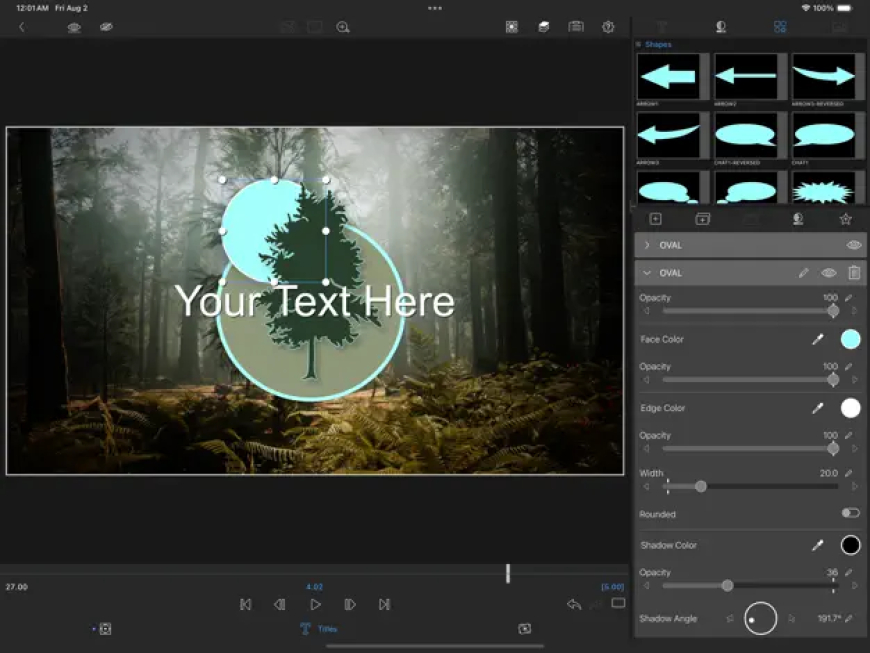
Image Credits: LumaFusion
For those looking to edit videos on their iPads, LumaFusion is a powerful tool that offers more flexibility than iMovie. Ideal for aspiring videographers and indie filmmakers, LumaFusion lets users create multi-layered edits with 4K ProRes and HDR media and add effects, transitions, and voice-overs. The app also includes options for multicam editing and compatibility with Final Cut Pro on Mac.
Price: $29.99 (one-time payment); additional features available for purchase
3. Canva

Image Credits: Canva
Canva is a user-friendly platform perfect for those with little to no graphic design experience. You can create a variety of visual content, including presentations, infographics, videos, and social media posts. The app features over 250,000 templates, tools for editing photos, adding audio, and customising text. Canva also offers AI features like Magic Switch, which extends images, and Magic Media, which transforms ideas into images.
Price: Free (with optional $12.99/month subscription for premium features)
4. Affinity Designer 2

Image Credits: Affinity
Affinity Designer 2 is a professional-grade graphic design app that combines vector design, pixel-based textures, and retouching into one platform. It’s ideal for illustrators, web designers, and game developers. The app supports Apple Pencil’s precision, pressure sensitivity, and tilt functionality. You can also create custom fonts, zoom in to over 1,000,000% for absolute accuracy, and use gesture controls to speed up your workflow.
Price: $18.49 (one-time payment)
5. Concepts
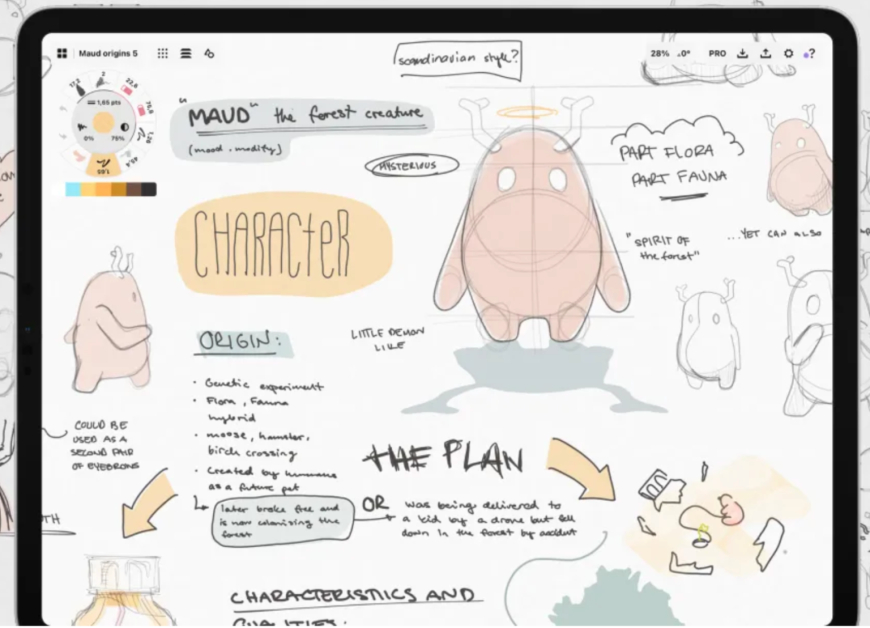
Image Credits: Concepts
Concepts is a versatile app that’s great for sketching, mind-mapping, drawing storyboards, and experimenting with designs. With realistic pens, pencils, and brushes that respond to pressure and tilt, Concepts lets users easily adjust sketches without redrawing them with tools like Nudge, Slice, and Select. The app also includes scale and measurement tools for real-world accuracy.
Price: Free (with optional $4.99/month subscription for advanced features)
6. Tayasui Sketches
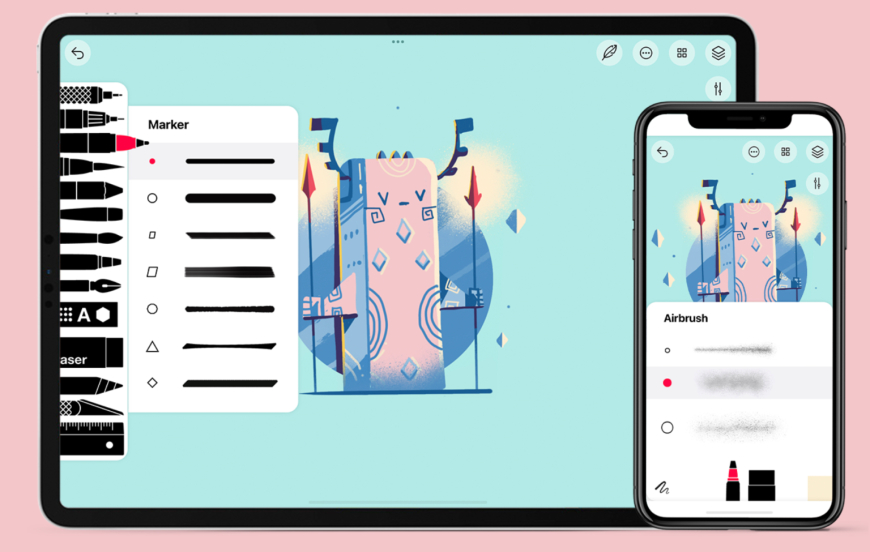
Image Credits: Tayasui Sketches
For those who love to sketch and draw, Tayasui Sketches is a simple, intuitive app that offers realistic brushes, including watercolour and digital acrylic. It features tools for blending colours and adding gradients, as well as a Zen Mode for distraction-free drawing. The app also lets you multitask, allowing you to drag layers and documents between apps.
Price: Free (with $2.99/month subscription for additional features)
7. Dudel Draw
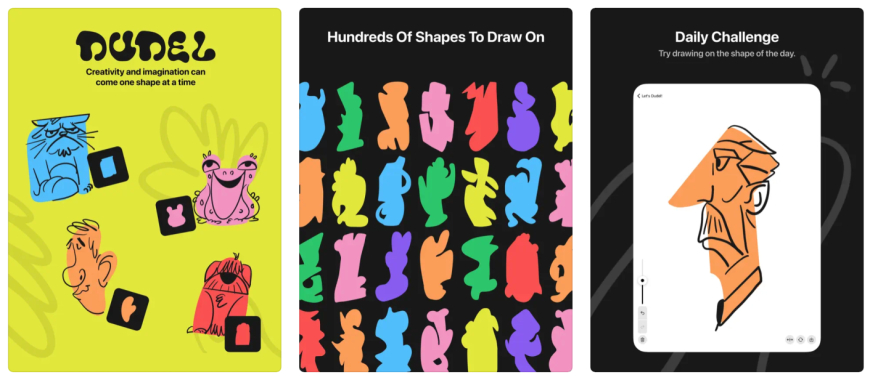
Image Credits: Dudel Draw
Dudel Draw is a unique app designed to spark your creativity. Every day, the app presents a new starting shape that users can sketch on or transform into something creative. Shapes range from basic geometric figures to more complex designs, and users can flip and rotate the theme for new perspectives. You can also compete with friends and compare your daily creations.
Price: Free
These iPad apps offer endless opportunities to unleash and explore your creativity. Whether you’re an artist, designer, videographer, or just someone looking to have fun, these apps offer tools to help you express yourself in new and exciting ways.
This story was first published in December 2024 and is regularly updated with new information.
What's Your Reaction?
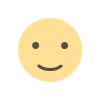 Like
0
Like
0
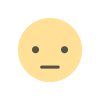 Dislike
0
Dislike
0
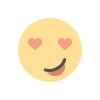 Love
0
Love
0
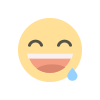 Funny
0
Funny
0
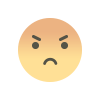 Angry
0
Angry
0
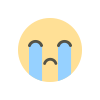 Sad
0
Sad
0
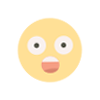 Wow
0
Wow
0